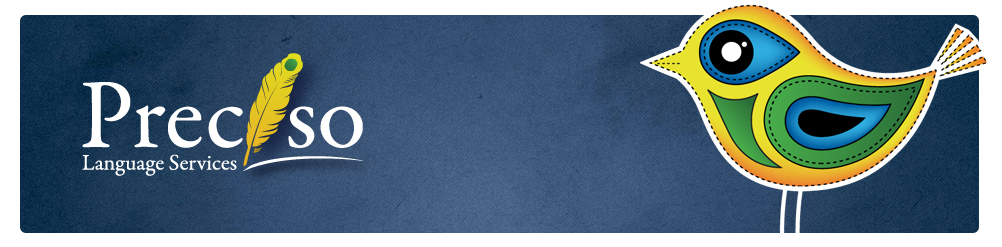Many websites offer speedy, inexpensive translations of official foreign documents such as birth certificates. This is not one of them.
Personally, I find these documents interesting to translate because each country’s documents are so different. For people belonging to an earlier generation than mine, for example, their birth certificate might be a narrative written by a priest in the official municipal registry.
But, I don’t do this type of work often because it can take me a full hour to translate a one-page certificate, between deciphering handwriting and tracking down the meanings of obscure abbreviations (sometimes from government entities that no longer exist). I give a customized estimate for each document and I don’t believe my rates are unfair for the thoroughly researched translations that I provide, but my rate for an hour of translation is still higher than what I see at the pre-paid, one-price-fits-all sites. Of course, quality might suffer with one of these more economical alternatives, but a quick-and-dirty translation may be sufficient as long as the vital statistics are right (though it’s unethical to certify such as a “complete and accurate” translation).
Something that does raise caution flags in my mind, however, is the practice of providing a translation as a formatted replica of the original document. Once, responding to a question on whether to format such translations, my beloved translation professor, a sworn translator from Spain, responded:
Soy traductora. No soy diseñadora gráfica.
(I’m a translator, not a graphic designer.)
Six years later, I still hear her voice and the simple conclusion she impressed on her students. It seems obvious, but sometimes in our eagerness to please our clients, we forget our real function. We translate the meanings of words. Generally, I don’t believe a translator should spend a lot of time messing with text boxes and images unless this work is contemplated as part of a service package (with a higher rate than translation alone) or paid as an hourly add-on service.
More importantly, replicating official documents could bring a risk of allegations of producing false documents. I learned that in Spain, sworn translations are text-only and fully justified, with dashes filling out any unused space on each line to prevent tampering. The only graphic elements in the translation are the translator’s seal and signature. Seals, signatures, logos on the original are described in bracketed translator’s notes: [This document is printed on official watermarked paper. There appears in the upper left-hand corner a seal that reads…]
Now, such sworn translations (and sworn translators) must fulfill much more rigorous standards than certified translations in the U.S., it’s true. But I think it’s in our best interest to play it safe by providing written translations, not replica documents. I have never seen a requirement from any government entity that the translation resemble the original, so why take the risk? At Preciso, the policy is to provide a translation clearly marked as a translation, with a certificate that bears the translator’s name and the title, in Spanish, of the original document.
What do you think? Am I missing an important reason to replicate the original document?